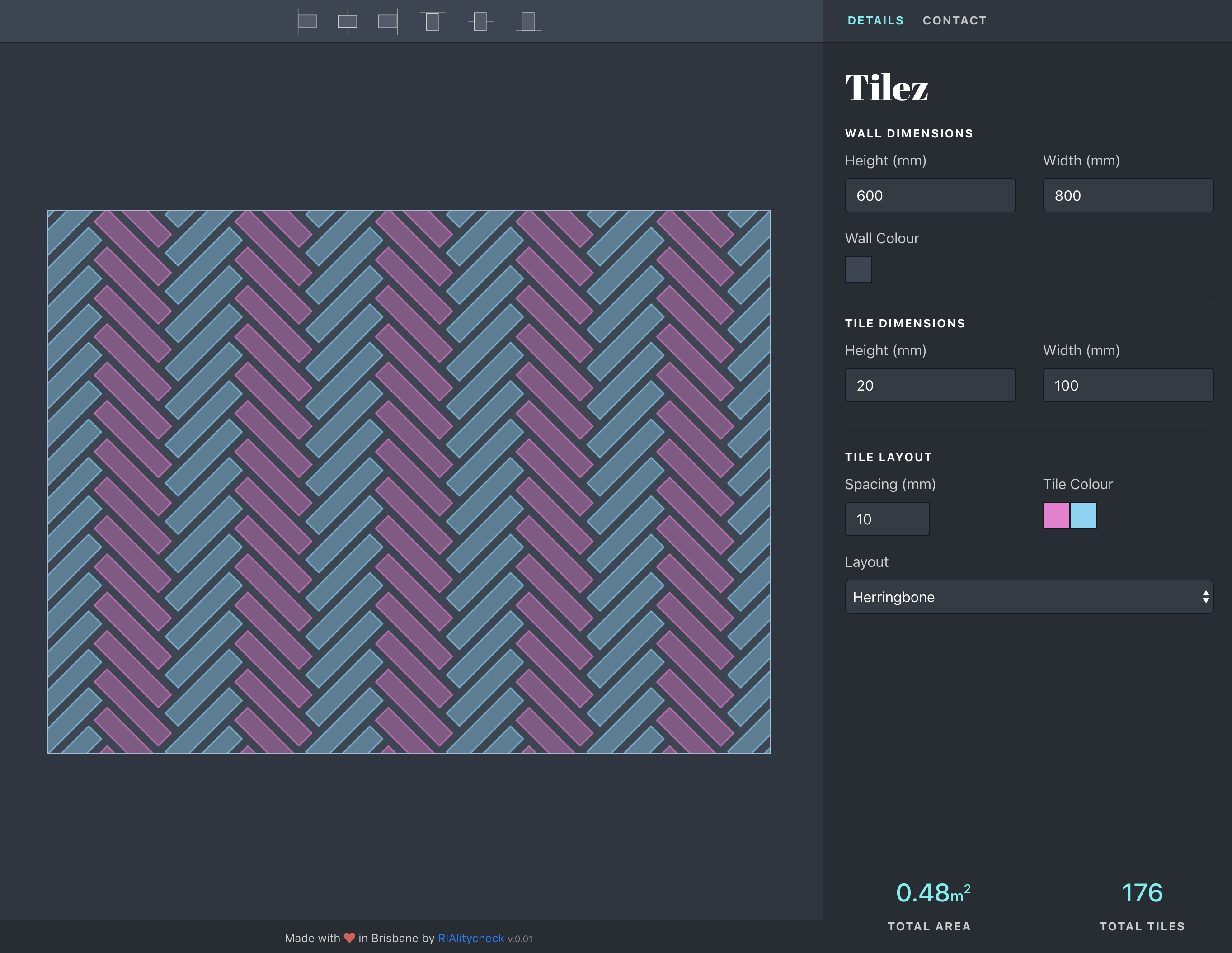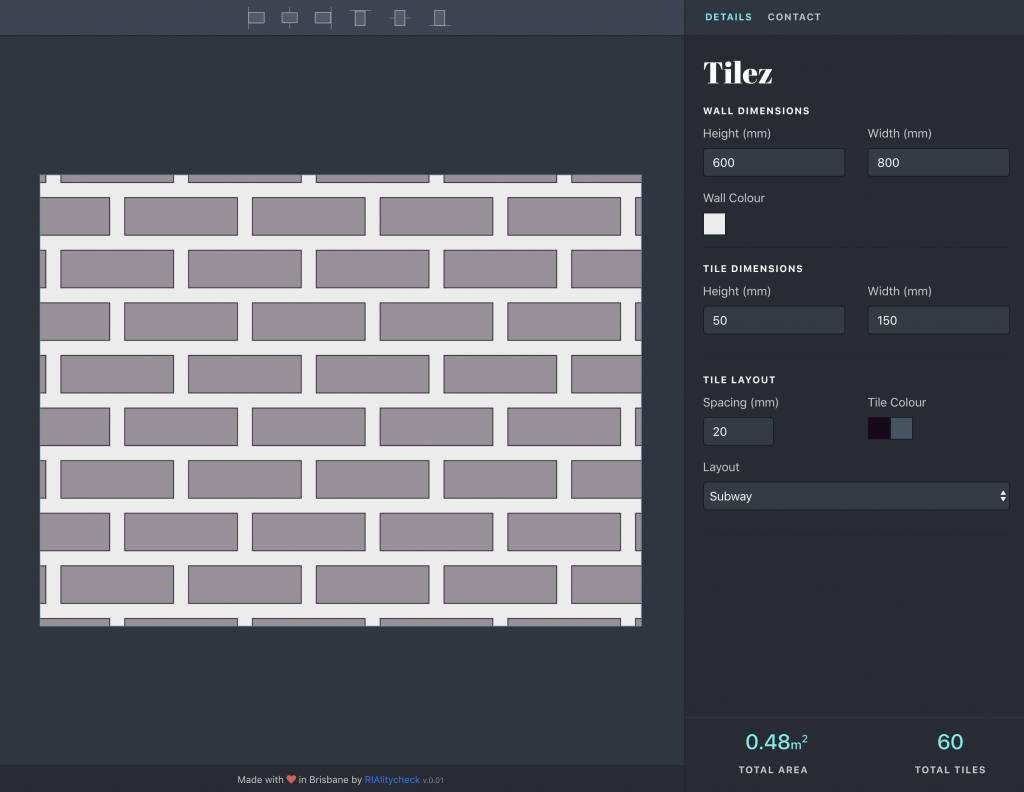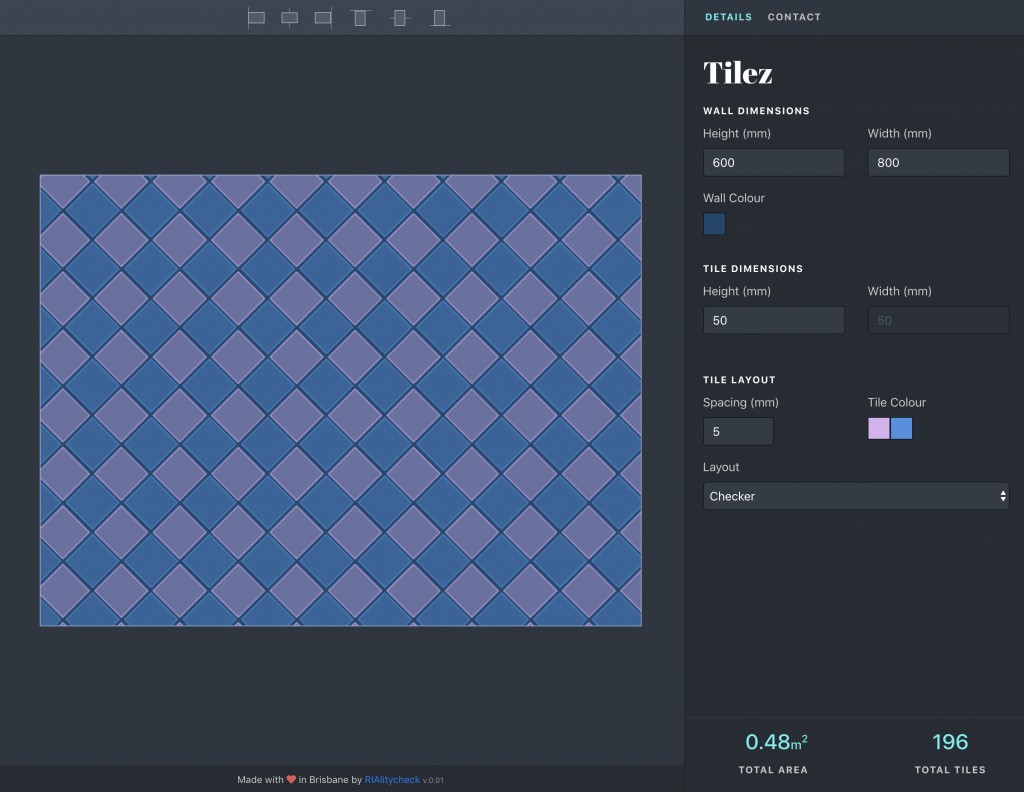In typical Apple fashion, they recently announced that they would no longer accept any mobile applications that utilise UIWebView, from April 2020, and existing applications as of December 2020.
In response Ionic created this great post in how to overcome this decision, you can read about it here
https://ionicframework.com/blog/understanding-itms-90809-uiwebview-api-deprecation/
If you’re running a collection of Cordova plugins a key step is to make sure these are up to date. We found that even after following these steps one of our applications was still returning Apple’s UIWebView warning.
We identified one or more issues with a recent delivery for your app, [App Name & version number]. Your delivery was successful, but you may wish to correct the following issues in your next delivery:
ITMS-90809: Deprecated API Usage – Apple will stop accepting submissions of apps that use UIWebView APIs. See https://developer.apple.com/documentation/uikit/uiwebview for more information.
After you’ve corrected the issues, you can use Xcode or Application Loader to upload a new binary to App Store Connect.
We found that Ionic’s original firebase plugin was causing the problem as it still contained a reference to UIWebView. The solution was to completely remove the no longer supported Cordova cordova-plugin-firebase@ionic-native/firebase and replace this with FirebaseX
Your Ionic version will depend how you need to reference the new plugin. Everything is very well explained in their documentation https://github.com/dpa99c/cordova-plugin-firebasex
Hope that helps any of you struggling in getting your new or existing app approved.